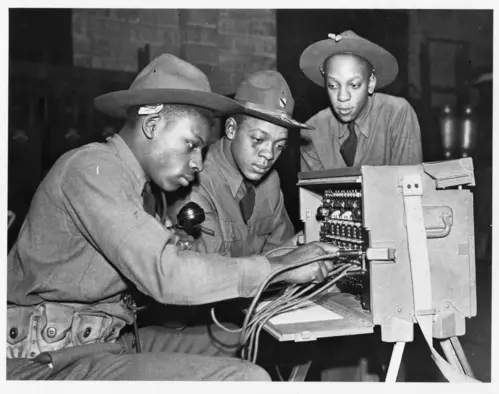
When I wasn’t off doing real life stuff, how have I filled my time this past month?
For one, I’ve eased off the monke, innawoods mantra and changed back to my 2017 smartphone as my daily driver. The straw that broke the camel’s back was a strange glitch with the Nokia 225 that cut off predictive text halfway through a word if a text was received during typing. As much as I enjoyed flexing on people’s iPhone 47Smax2+funkymode and its tumor growth of cameras, the threshold for this lifestyle meme was always functionality, and I don’t see anyone coping with such a major oversight.
Don’t worry, though; I haven’t gone full normie ;). I went on a hunt for the lightest and most up to date custom ROM, and got to work setting up my workflow for as little dependence of the internet as possible, only using the occasional public connection for app updates and file sync via Syncthing (which I use begrudgingly; I would use MTP and rsync in a heartbeat if I could). I don’t even have a web browser or a YouTube client installed. This and the wombo combo of no internet at home plus a measly 50 MB of data for MMS means that I effectively have a fancy dumbphone.
However, there is a surprising amount of things you can do offline, including:
- refer to dictionaries in all the languages you speak, complete with IPA, etymology, and regionalisms thanks to Wiktionary and other open source projects
- record foreign language sessions and music rehearsal/lessons as well as commercial music to pipe into midomi later (music identification in a web browser)
- carry an indexable and quickly searchable gallery of memes and photos. Granted, you have to put the effort into naming your images something meaningful. There’s no Google or Apple AI to do the grunt work for you, but frankly, you’d do a better job anyway.
- carry your entire music library in its original quality, normalized with ReplayGain and ready to be streamed via Bluetooth
- manipulate the pitch or tempo of said locally stored music and quickly skip to and from key areas for musical transcription or rehearsal. This one is a life saver.
- establish a pitch or tempo reference (metronome, tuner).
- jot down open loops (recurring to-dos nagging your mind) to refer to later, just a click away with a home screen widget
- read and generate QR codes for quick string sharing (YouTube videos, application forms, verification codes) between your phone and your computer or the real world. I use this primarily to exchange YouTube urls from computer to SMS and vice versa.
- watch TV shows you
torrentedtotally ripped legally and synced to your phone - no Netflix round these parts. I usually just watch anime on my laptop, but that might be excessive for some of you depending on the laptop or the environment. - read PDFs of important information like time tables for public transit or vaccination records
- not get lost with offline OpenStreetMaps. The amount of detail put into these crowdsourced maps along with virtually guaranteed GPS capability means that you can find your way if you take a wrong exit or any other detour. Sure, there is no traffic heat mapping and avoidance, but I assume you’re going to be with a normie friend most of the time, or at the very least, with a built-in AM radio for that kind of info. Just make sure to update the app every so often for construction changes.